|
|
 |
|
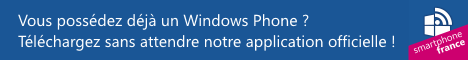 |
|
Bienvenue sur Smartphone France Windows Edition
Actuellement, 158 visiteurs en ligne |
|
Vous utilisez un bloqueur de publicités ? Félicitations :)
|
| FAQ Officielle Microsoft |
|
Article original disponible ici
Ring Tones and Home Screens
| Q:
|
What ring tone formats are supported? |
| A:
|
Smartphone 2002 supports WAV and MIDI files. Depending on your phone model it may only support monotonic MIDI files. WAV files must be encoded using a PCM or GSM 6.10 codec. |
| Q:
|
I have a polyphonic MIDI file that I love. Will it work on my phone? |
| A:
|
Smartphone supports MIDI files so you can seamlessly install it right on your Smartphone.
Nevertheless, if you prefer to convert it to a WAV file, you can use one of the conversion tools available on the web. Search for "MIDI to WAV" at
www.msn.com for several applications that can assist with this.
|
| Q:
|
I have a WAV file that won't play back on my Smartphone. How can I make it work? |
| A:
|
Try re-encoding it with Sound Recorder using a PCM codec. On Windows XP:
1. Open Programs > Accessories > Entertainment > Sound Recorder
2. Open the sound file
3. Do File > Save As.
4. In the Save As dialog ensure that the format is one of the PCM encoding formats
|
| Q:
|
Where do I copy the ring tones to on my phone? |
| A:
|
From your PC, use ActiveSync's Explore icon to browse to Smartphone\IPSM\Application Data\Sounds. If you don't see the Sounds folder in \IPSM\Application Data, create it. |
| Q:
|
How do I get the date to show on my home screen? |
| A:
|
Information is presented on the Homescreen using Plug-ins used by an XML layout. Smartphone comes with a number of predefined plug-ins, including a Clock plug-in that can display both time and date. To learn how to design new Homescreen layouts, please visit www.clubsmartphone.com or read the following
whitepaper.
You can also take advantage of custom-designed Homescreens posted on the Internet, many of which include date displays. A wealth of links to Smartphone themes and custom homescreens is available at
www.clubsmartphone.com.
|
| Q:
|
Can I create my own background image? |
| A:
|
Absolutely. Any 176x200 pixel JPEG file can be uploaded as a background image for your Smartphone. Keep in mind that your home screen title bar will sometimes hide the top 10 pixels of your image (until you scroll down). |
| Q:
|
Where can I find other home screen layouts for my phone? |
| A:
|
Be sure to visit www.clubsmartphone.com for a broad selection of fun and unique backgrounds, themes and more. |
| Q:
|
I copied a layout to my phone but when I try to use it I get an error on the home screen: "No valid layouts could be found." What's wrong? |
| A:
|
After you copy your layout, be sure the background image your reference is installed on the device as well. Typically the background image should be placed in the same directory as the layout (\IPSM\Application Data\Home). |
| Q:
|
Where can I find information on building my own home screen? |
| A:
|
Try the home screen whitepaper on MSDN.
A 3rd party application called Theme Machine already exists to help you develop a custom homescreen including plug-ins. The Microsoft Smartphone Theme Generator application is a simpler utility to create home screen background images and color schemes. The theme generator is available
here.
|
| Q:
|
How do I associate a custom ring tone with a contact? |
| A:
|
Associating a custom ring tone with a contact is easy! Simply open the contact edit card, scroll down to the "Custom ring tone" and field and select a ring tone. Have fun! |
| Q:
|
Where can I find ring tones for my phone? |
| A:
|
Try searching for "free wav files" at www.msn.com. Many Smartphone enthusiast sites host downloads of compatible WAV and MIDI files for you to use as rings and other system sounds. A list of popular Smartphone enthusiast sites is available at www.clubsmartphone.com. |
Windows Media Player
| Q:
|
How can I prevent the backlight from turning off while playing a video? |
| A:
|
Since WMP uses the same timeout as the one set in the phone, the backlight will turn off when not in use. To re-activate your the backlight without interruption to a video, press *, #, or any numeric key on your Smartphone. |
| Q:
|
What bitrate should I use for encoding MP3s? |
| A:
|
MP3s should be encoded at 128kbps or less. |
| Q:
|
What bitrate should I use for encoding WMAs? |
| A:
|
WMAs should be encoded at 96kbps or less and will provide a better audio quality compared to MP3's at 128kbps. |
| Q:
|
What is the largest size SD card I can use in my Smartphone? |
| A:
|
Any of the SD card sizes currently available on the market will work. |
| Q:
|
I can't get songs to copy to my phone using Windows Media Player on my desktop. How do I copy them to my device? |
| A:
|
One of the most common questions from Smartphone users is "where do I put my files?" If files are not copied to the appropriate directory, they will not be recognized. As long as your songs are .mp3 or .wma, they will play on your Smartphone once you put them in the right spot. That said, music files are large. Storing music on a removable memory card (MMC or SD), will prolong the amount of memory available on your Smartphone.
To store music on your device (and not memory card) use the Copy to CD or Device on your desktop Windows Media Player to copy files directly to your device.
You can also store files in just about any folder (except for one named 2577). Before you copy any files, you must first establish an ActiveSync partnership between your PC and Smartphone. To transfer files, connect you Smartphone to your PC. If you want to copy files to your SD card, be sure it is in your Smartphone now. ActiveSync should start and a window should open on your desktop. Click on the Explore button in that window. Click on "My Smartphone" in the File Explorer window that just opened.
You will now see the root directory of your Smartphone. To copy files to your SD card, drag them to the "Storage Card" folder. To copy files to your phone's RAM, open the folder labeled "IPSM." Copy the files to the folder inside labeled "My Documents."
As long as your files are in these directories, applications such as Windows Media Player should be able to find them.
|
| Q:
|
Where do I have to put the songs on my storage card for Windows Media Player to see them? |
| A:
|
Windows Media Player will find any songs on your storage card, wherever they are. |
| Q:
|
How can I pause and resume in the middle of a song? |
| A:
|
Windows Media Player allows you to listen to your favorite music no matter where you are. This pause and resume feature is not supported in Smartphone 2002. |
| Q:
|
How can I create a playlist? |
| A:
|
This is not supported in Smartphone 2002. There are 3rd party applications available, such as Playlist
Creator, that can be used to get similar functionality. |
| Q:
|
How can I convert my MP3s to WMAs? |
| A:
|
Use the media converter in the Windows Media Bonus Pack.
The download is available here.
|
Mail and ActiveSync
| Q:
|
How do I setup my E-mail? |
| A:
|
Your wireless operator may provide a web-based configuration tool to assist with configuring your e-mail. Orange users can use the configuration tool available here.
To configure e-mail manually on the device:
1) Launch Inbox
2) Menu > Options > E-Mail Setup
3) Walk through the wizard. If you are using an ISP to collect your e-mail set the "Network" field to "The Internet"
(For more information, visit
here)
|
| Q:
|
Is it possible to set up my device to receive mail from two accounts at the same time? |
| A:
|
Today, Smartphone 2002 supports "always available" access to one email account. |
| Q:
|
How do I send an SMS to work or cellular numbers in contacts? |
| A:
|
To send an SMS message to a contact the SMS number must be stored in the mobile or SMS field. |
| Q:
|
I can't send outgoing mail. Why not? |
| A:
|
Many service providers require authentication to send mail. This prevents the mail servers from being used to send spam. To enable authentication for outgoing mail:
1) Launch the Inbox application
2) Menu > Options > Sending
3) Check the box next to "My server requires authentication"
4) Press Done twice
If this does not work, your outgoing mail server is only available to a specific set of IP addresses. You will need to change your Outgoing server to an open one, such as one provided by carrier.
|
| Q:
|
I want to use POP3/IMAP4 to get my mail when I'm mobile, and ActiveSync to get my mail when I'm in my office. How do I do that? |
| A:
|
Configure your device to use IMAP or POP. When you are connected to the desktop using ActiveSync the mail client will use your PC's connection to the Internet to connect to your mail server when you initiate a mail download from within the Inbox application.
If your desktop PC is behind a corporate firewall you will need to make a change to your ActiveSync settings on the desktop
1) Launch ActiveSync
2) Tools > Options
3) Change the "Pass Through" option so it connects to "The Internet"
Users with an Orange SPV device also have to make some changes to the configuration settings on the device:
1) Programs > Settings >Data Connctions
2) Change the "Internet connection" option to "Automatic"
3) Menu > Edit Connections
4) Open "Dial-Up Connections" and press action on the "Orange CSD WAP" entry
5) Change the "Connects to:" option to "WAP Network"
6) Press Done twice
7) Open "GPRS Connections" and press action on the "Orange WAP" entry
8) Change the "Connects to:" option to "WAP Network"
9) Press Done twice
|
| Q:
|
Can I synchronize email and contacts with my Mac? |
| A:
|
ActiveSync does not support connections to Macs. As an alternative, try accessing your e-mail using POP or IMAP from the device. |
| Q:
|
Can I synchronize email and contacts with Lotus Notes? |
| A:
|
ActiveSync does not support connections to Lotus Notes. As an alternative, try accessing your e-mail using POP or IMAP from the device or from a 3rd party server such as Synchrologic. |
| Q:
|
How do I enter a carriage return when typing text? |
| A:
|
Press action. |
| Q:
|
How do I send a picture via e-mail instead of MMS? |
| A:
|
The Windows powered Smartphone allows you to send a hyperlink via SMS that browses to a picture. You can also send pictures via email via 3rd party applications like IA Album. To purchase IA Album, visit here. |
| Q:
|
How do I make incoming SMS messages match against my contact list? |
| A:
|
To match your SMS messages to your contacts, be sure to include a country code at the beginning of phone numbers listed in your contacts (for example +44). Do not include a 0 after the country code. |
| Q:
|
What happens if my SMS is longer than 160 characters? Is there a character counter for SMS? |
| A:
|
Any SMS messages longer than 160 characters are split into multiple SMS messages. Stay tuned, we're considering including a character counter in future releases. |
Phone Calls and Data Connections
| Q:
|
What is the icon with two circles in the top left of my title bar? |
| A:
|
The icon indicates you have new voicemail waiting. If the circle on the left is filled, voicemail is waiting on line 1. If the circle on the right is filled, voicemail is waiting on line 2. If both are filled voicemail is waiting on both lines. |
| Q:
|
What is the 'radio' that I've heard about? |
| A:
|
The radio refers to the wireless radio in the phone that connects to the cellular network. It is not an FM radio. |
| Q:
|
How do I turn the radio off and on? |
| A:
|
To turn the wireless radio in the phone on or off, press the power button briefly then select option 4 ("radio off" or "radio on") |
| Q:
|
How do I turn on the speaker phone? |
| A:
|
To turn on the speaker phone during a call, press and hold the talk key. |
| Q:
|
How do I initiate a conference call? |
| A:
|
To initiate a conference call:
1) Dial the person
2) Press the hold softkey
3) Dial the second person
4) Select the conference item on screen, or the conference item on the menu
|
| Q:
|
My incoming calls do not match up to my contact list? |
| A:
|
Names that appear in your contact list will automatically appear when that contact is calling you. Be sure phone numbers in your contacts list include a country code and do not include a 0 after the country code. |
| Q:
|
How do I make desktop pass-through work on my SPV? |
| A:
|
1) Programs > Settings >Data Connections
2) Change the "Internet connection" option to "Automatic"
3) Menu > Edit Connections
4) Open "Dial-Up Connections" and press action on the "Orange CSD WAP" entry
5) Change the "Connects to:" option to "WAP Network"
6) Press Done twice
7) Open "GPRS Connections" and press action on the "Orange WAP" entry
8) Change the "Connects to:" option to "WAP Network"
9) Press Done twice
|
| Q:
|
How do I associate a picture with a contact (picture caller ID)? |
| A:
|
Today, callers stored in your contact list will appear by name when calling. Stay tuned. Future releases may also include picture caller ID options. |
| Q:
|
Does the SPV support voice dialing? The manual says it does. |
| A:
|
Smartphone 2002 gives handset manufactures the flexibility to support voice recognition. The choice is up to manufacturers and mobile operators that bring devices to market. Orange and HTC decided not to enable voice recognition engine in the Orange SPV. Stay tuned. |
General Questions
| Q:
|
How can I migrate my personal information (calendar, contacts, and tasks) from my previous device to my new Smartphone? |
| A:
|
Migrating PIM information from any device to your new Smartphone is simple. Phonebook entries on your SIM card will automatically appear in the contacts list when inserted into your Smartphone 2002 device. If your existing phone supports synchronization back to Outlook, synchronize your previous device with Outlook and then synchronize your Smartphone device. |
| Q:
|
Is it possible to sync text notes from Outlook to my Smartphone? |
| A:
|
Smartphone makes synching your email, calendar, contacts, tasks and music and easier. Text notes sync, however, is not supported in Smartphone 2002. |
| Q:
|
Why does my screen go blank? |
| A:
|
Some Smartphones shut off the display after a period of inactivity to conserve battery power. To turn the screen on again press any key on the device. Depending on your device you may be able to control this feature using the Power control panel under Programs > Settings. |
| Q:
|
How do I close an application? |
| A:
|
Smartphone 2002 intuitively closes down applications as needed. This is automatic and does not require manual shut down of a program. |
| Q:
|
How do I enable and disable key guard? |
| A:
|
To enable key guard press and hold the end key from the home screen, or press the power button briefly and select option 3, key guard, from the menu.
To disable key guard press the unlock softkey and then press #.
To avoid hanging up the data connection, press the power button briefly and select option 3, key guard, from the menu.
|
| Q:
|
My SPV is stuck in headset mode. How do I fix it? |
| A:
|
There might be something stuck in the Headset jack. Try blowing lightly into the headset jack. |
| Q:
|
I set and reset my alarm. Why does my alarm ring at the old and new setting? |
| A:
|
When setting your alarm, be sure to clear the setting first. Turn off the alarm, close the control panel, open it again and set your new alarm. |
| Q:
|
Can I set my alarm to ring more than once? |
| A:
|
Absolutely. It's easy. Just set your alarm to "increasing" in your current profile. This will set the alarm to ring at increasing volumes, repeating, at longer length on each repetition. |
| Q:
|
Why is the backup/restore greyed out? |
| A:
|
ActiveSync Backup/Restore is not supported on Smartphone 2002. Some mobile operators may provide a web-based backup/restore feature. |
| Q:
|
ow can I speed up my Smartphone? |
| A:
|
One way to improve performance is to turn off key click sounds. To do this:
1) Programs > Settings > Sounds
2) Change the "Keypad Control" to "None"
|
| Q:
|
When I try to type an address into Pocket Internet Explorer, it's really slow. How can I speed it up? |
| A:
|
Try deleting the history in Pocket IE:
1) Run Pocket IE
2) Menu > Options > Memory
3) Select History and press the Clear softkey
4) Press Done
|
| Q:
|
How do I change the order of programs? |
| A:
|
Smartphone 2002 allows you to create shortcuts to your favourite applications. To do this:
1) From the home screen press the programs softkey
2) Select the application you would like to create a speed dial to
3) Menu > Add Speed Dial
4) In the resulting dialog select the keypad assignment
5) Press Done
You can now invoke the application by pressing and holding the associated number key from the home screen. Changing the order of programs is not available.
|
| Q:
|
Can I read Word and Excel documents on my Smartphone? |
| A:
|
Smartphone 2002 does not currently include a Word or Excel viewing application. There are third-party applications available to read a number of document formats, including Word, Excel, PowerPoint and Adobe Acrobat. |
| Q:
|
Where can I get a list of websites formatted for my phone? |
| A:
|
One of the default browser favorites (Smartphone Web Guide)in Smartphone takes you to a directory of Smartphone friendly web sites.
Orange users can find web content at spv.orange-today.co.uk.
Another useful site is www.pawgo.com.
|
| Q:
|
ActiveSync isn't recognizing my device when I plug it in. Why not? |
| A:
|
Try plugging your device directly into your PC's USB port instead of through a hub. |
Application Installation/Removal
| Q:
|
I just installed a game and decided I don't want it anymore. How do I uninstall it? |
| A:
|
Use the Remove Programs control panel available under Programs > Settings > More > Remove Programs. |
| Q:
|
Where can I find games and applications for my phone? |
| A:
|
Your mobile operator may provide games through their websites. Orange users can find applications
here.
|
Retour à la page principale du site
|
|
|
|